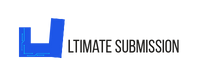When it comes to building an online presence that actually gets noticed I know how crucial SEO is. Choosing the right platform can make or break your search rankings and that’s why so many people ask if WordPress or Shopify is better for SEO. Both platforms promise great results but they take very different approaches.
I’ve spent a lot of time exploring what each one offers and how they stack up when it comes to optimizing for search engines. Whether you’re launching a blog or an online store understanding the SEO strengths and weaknesses of WordPress and Shopify can save you a ton of headaches down the road. Let’s dive into what really matters for your site’s visibility.
Comparing WordPress and Shopify for SEO
Optimizing content on WordPress and Shopify supports distinct SEO strategies. WordPress offers deeper on-page SEO control, while Shopify automates crucial SEO basics for online stores.
Core SEO Feature Comparison
| Feature | WordPress | Shopify |
|---|---|---|
| Meta Tag Editing | Fully customizable with plugins like Yoast | Editable but some template restrictions |
| URL Structure | Customizable for any page or post, no limits | Basic control but some system-generated paths |
| Image Optimization | Full image alt tag and compression plugin use | Built-in compression, alt tags editable |
| Site Speed | Depends on hosting and theme choices | Fast as standard, CDN included |
| Mobile Responsiveness | Theme-dependent, advanced controls available | All themes mobile-optimized by default |
| 301 Redirects | Manual setup via plugins or .htaccess | Built-in redirect feature in admin |
| Structured Data | Custom code or plugin for rich snippets | Automatic with some limitations |
Technical SEO Capabilities
- Permalink Structures: Editing permalinks on WordPress lets me manage keyword-rich URLs for posts and casino affiliate pages, unless limited by plugin design.
- XML Sitemaps: WordPress generates sitemaps with plugins like All in One SEO, whereas Shopify automatically provides updated sitemaps for products and blog posts.
- Canonical Tags: WordPress gives full manual configuration, and Shopify inserts canonical tags for each product page.
Content and Blogging Tools
- Content Customization: Creating in-depth casino reviews, guides, and blog articles on WordPress allows unlimited format changes, which remains restricted with Shopify’s editor.
- SEO Plugins: Plugins like Rank Math and All in One SEO on WordPress grant keyword analysis and schema markup for casino content, which goes beyond Shopify’s built-in SEO suggestions.
- Content Updates: Streamlining large updates on a casino site is easier with WordPress bulk-edit tools, while Shopify covers basic duplicate content protection.
SEO Maintenance and Analytics
- Analytics Integration: Google Analytics setup integrates through WordPress plugins or direct theme editing; Shopify includes simplified analytics, suitable for small casino shops but lacking advanced segmentation.
- Site Errors & Fixes: Troubleshooting and correcting SEO errors, such as 404s or broken links on casino resource pages, takes less time with specialized WordPress plugins compared to Shopify’s limited site diagnostics.
SEO Control Level and Automations
| SEO Element | Amount of Direct Control (WordPress) | Amount of Direct Control (Shopify) |
|---|---|---|
| Title & Meta Tags | High | Medium |
| Structured Data | High (with plugins) | Low |
| Robots.txt Access | Full | Partial |
| Automated SEO Tasks | Medium (plugin-dependent) | High |
Focusing on casino-specific SEO requirements, I rely on WordPress for maximum customization with pages that target highly competitive search terms like “best online casinos,” while Shopify provides a streamlined path for casino e-commerce operations that prioritize ease of use and built-in technical compliance.
Key SEO Features of WordPress

Key-SEO-Features-of-WordPress
WordPress supports comprehensive SEO strategies by offering customizable technical options and a powerful extension ecosystem. My experience with WordPress demonstrates consistent advantages in control, plugin range, and advanced optimization opportunities.
Customization and Flexibility
I access granular SEO controls with WordPress, configuring URLs, meta information, schema markup, and server files like robots.txt. Custom post types, taxonomy structures, and flexible theme code edits enable me to optimize every aspect of site SEO. For example, I adjust permalink settings to ensure keyword-rich, crawlable URLs and update the htaccess file for redirects and canonical tags.
| Customization Area | WordPress Example | Control Level |
|---|---|---|
| URL Structure | Custom permalinks | Full |
| Metadata | Page/post meta fields | Full |
| Schema Markup | Manual or with plugins | Full |
| robots.txt Editing | Direct file access | Full |
| Theme & Code Access | PHP/HTML/CSS/JS editing | Full |
Plugin Support and Extensions
I use SEO plugins like Yoast SEO, Rank Math, and All in One SEO to refine content, monitor performance, and automate technical tasks. These plugins offer advanced features such as XML sitemap generation, on-page content analysis, breadcrumb implementation, and integration with Google Search Console. For instance, Yoast SEO guides me in optimizing every post and page for competitive casino keywords, while Rank Math provides automated schema configuration for richer search results.
| Plugin Name | Feature Example | Casino SEO Application |
|---|---|---|
| Yoast SEO | Focus keyword optimization | Targeting “casino bonus” terms |
| Rank Math | Automated schema markup | Enhancing casino review pages |
| All in One SEO | Dynamic sitemaps | Scaling large casino sites |
Control Over Technical SEO
I achieve comprehensive technical SEO management in WordPress by editing files like robots.txt to direct crawler behavior and configuring server settings for better crawl efficiency. Support for canonical tags, hreflang, and AMP implementation ensures site performance across different search environments. Advanced troubleshooting with .htaccess and API-based integrations delivers full transparency and site maintenance agility, critical for casino sites targeting international markets.
| Technical SEO Component | WordPress Capability | Benefit |
|---|---|---|
| robots.txt | Direct editing | Custom crawler management |
| Canonical Tags | Manual/automatic with plugins | Duplicate content control |
| Server Settings | .htaccess modifications | Redirects, security rules |
| AMP/Hreflang | Plugin and manual integration | International reach |
Key SEO Features of Shopify

Key-SEO-Features-of-Shopify
Shopify’s SEO strengths focus on usability and technical readiness for search engines. I find its built-in optimizations and easy setup helpful for rapid e-commerce launches without complex technical work.
Built-In SEO Tools
Shopify includes core SEO components by default. My sites get automatic mobile optimization, clean code, and quick-loading pages, which Google’s guidelines prioritize. Shopify creates structured URLs, customizable titles, descriptions, and auto-submits sitemaps. These functions keep my casino affiliate content indexed and visible with minimal effort.
| SEO Feature | Shopify Capability | Effort Level |
|---|---|---|
| Mobile Optimization | Automatic, standard | None |
| Loading Speed | Fast, built in to platform | None |
| Metadata Customization | Editable in admin | Minimal |
| Sitemap Creation | Auto-generated | None |
| Structured URLs | Pre-formatted for SEO | Minimal |
User-Friendly Interface
Shopify’s admin panel simplifies SEO changes. I can adjust metadata, alt text, and redirects without technical skills. SEO apps such as SEO Doctor and SEO Booster add features for ongoing optimization, speeding up implementation for casino offers, promotions, or new products. All themes pass mobile and speed checks, reducing the need for manual adjustment.
Limitations and Workarounds
Shopify restricts deeper SEO customization. Advanced edits like robots.txt changes or full URL rewrites aren’t supported natively. Some features, like schema markup, require third-party apps. When managing casino pages, I use vetted apps and developer integrations to work around structural limits, but my access to underlying code remains limited. Shopify’s app ecosystem, while curated for quality, introduces added costs and sometimes splits SEO functions across multiple plugins.
| Shopify SEO Limitations | Typical Workarounds Available |
|---|---|
| Robots.txt cannot be fully edited | Use approved Shopify API or apps |
| URL structure limited | Optimize product/category names |
| Schema markup requires app | Add trusted SEO plugin |
| Third-party app costs | Budget for core functionalities |
Performance And Site Speed
Performance and site speed affect SEO rankings and user retention. Shopify offers consistently fast load times, mobile-ready themes, and reliable uptime due to its managed infrastructure. Every Shopify store uses optimized CSS and HTML5, and a free SSL certificate adds trust and security. Shopify handles all server updates and monitoring, which prevents downtime and reduces the risk of SEO penalties for slow sites or outages. I don’t need to manually optimize site speed on Shopify; everything’s included by default.
WordPress lets me choose specialized hosting and apply advanced speed optimizations like caching, image compression, and CDN integration. If configured well using providers such as Kinsta or WP Engine, WordPress can outperform Shopify in speed metrics. However, the default WordPress install, combined with generic or overloaded hosting, usually loads slower than Shopify. Achieving peak performance on WordPress requires regular technical upkeep, plugin management, and manual tuning for mobile experiences and render-blocking CSS.
| Platform | Hosting Type | Average Load Time (sec) | SSL Included | Mobile Optimization | Required Manual Optimizations | Uptime Assurance |
|---|---|---|---|---|---|---|
| Shopify | Fully managed | 1.3 – 1.8 | Yes | Built-in | Minimal | Handled by Shopify (99.99%) |
| WordPress | User chosen | 1.5 – 3.2 (variable) | Plugin-based | Plugin/theme-based | Extensive | Host-dependent |
When building a high-traffic site, like a casino affiliate page, uptime and speed are essential. Shopify guarantees stable hosting and rapid load times, while WordPress gives me flexibility to push technical SEO boundaries, given consistent investment in server quality and site maintenance. Both platforms support strong SEO performance, but the right fit depends on my willingness and capacity to manage web infrastructure directly.
Content Management Capabilities
WordPress gives me advanced content management options. I use revision history, flexible taxonomies like categories and tags, and custom post types to organize content. Full site editing features help me place and update content blocks anywhere on my site. These tools streamline structured content creation, which is critical when I target competitive keyword clusters in dynamic industries.
Shopify offers more basic content tools. With template-based layouts and a WYSIWYG editor, I manage product descriptions and blog posts but with limited metadata and structural depth. Shopify’s approach works well for product-focused sites where content changes are straightforward and not heavily layered.
When I compare how each platform manages complex affiliate content, WordPress stands out. I define multiple content types, implement detailed content relationships, and group posts by tags, allowing for high-volume, organized publishing. Shopify restricts content layering to product collections and blog posts, reducing flexibility for advanced editorial strategies.
Here’s a table summarizing content management features:
| Feature | WordPress | Shopify |
|---|---|---|
| Revision History | Available for all posts and pages | Not available |
| Content Organization | Custom post types, categories, tags | Products, collections, blogs |
| Content Editing Flexibility | Full site editing, drag-and-drop, block patterns | Template-based, WYSIWYG editor |
| Advanced Relationships | Custom taxonomies, post relationships | Limited to products and blogs |
| Publishing Workflow | Editorial plugins, workflow automation | Basic draft/publish options |
For content-driven sites or blogs publishing high-frequency and diverse material, I rely on WordPress. For smaller catalogs or stores with simple content requirements, Shopify’s editing tools meet my needs with less complexity.
Cost and Maintenance Considerations
Cost and maintenance factors impact the long-term SEO efficiency and investment required for both WordPress and Shopify platforms.
WordPress Cost and Maintenance
WordPress enables me to start with free software, but indirect expenses add up as the site grows. Common costs include hosting, premium themes, SEO plugins, and developer fees. Advanced plans, developer help, or maintaining a high-performance casino affiliate site can push annual expenses beyond $1,300.
Ongoing WordPress maintenance means I handle platform updates, plugin compatibility checks, backups, and security mitigation. When my site uses multiple plugins for SEO, technical upkeep rises, sometimes needing expert intervention.
Shopify Cost and Maintenance
Shopify provides predictable pricing that helps me budget for my SEO projects. Entry-level plans start at $29 per month, with advanced features and apps increasing monthly costs. Annual fees commonly range from $588 to $5,148, based on plan complexity and app usage.
Most technical maintenance is covered by Shopify’s cloud infrastructure. Routine tasks like platform updates, security patches, speed optimization, and backups happen automatically, allowing me to focus on SEO strategy without hands-on upkeep.
Quick Cost Comparison Table
| Platform | Entry Cost (Monthly) | Annual Cost Range | Maintenance Responsibility |
|---|---|---|---|
| WordPress | $4–$45 | $48–$1,300+ | User (manual updates, security) |
| Shopify | $29–$299+ | $588–$5,148+ | Shopify (automated maintenance) |
Maintenance Task Matrix
| Task | WordPress | Shopify |
|---|---|---|
| Platform Updates | Manual | Automatic |
| Security | User-managed or plugin-based | Shopify-managed |
| Backups | User-responsible | Automatic |
| SEO Plugin Setup | Required for custom features | Optional, basic built-in included |
| Developer Help | Common for casino and advanced SEO sites | Rare, mostly app installation or consulting |
Cost-effective SEO customization is accessible with WordPress, if I’m comfortable dedicating time to maintenance or have access to reliable technical support. Shopify suits me when guaranteed uptime, automatic maintenance, and predictable costs outweigh the need for advanced SEO modifications.
Which Platform Is Better for Different Businesses?
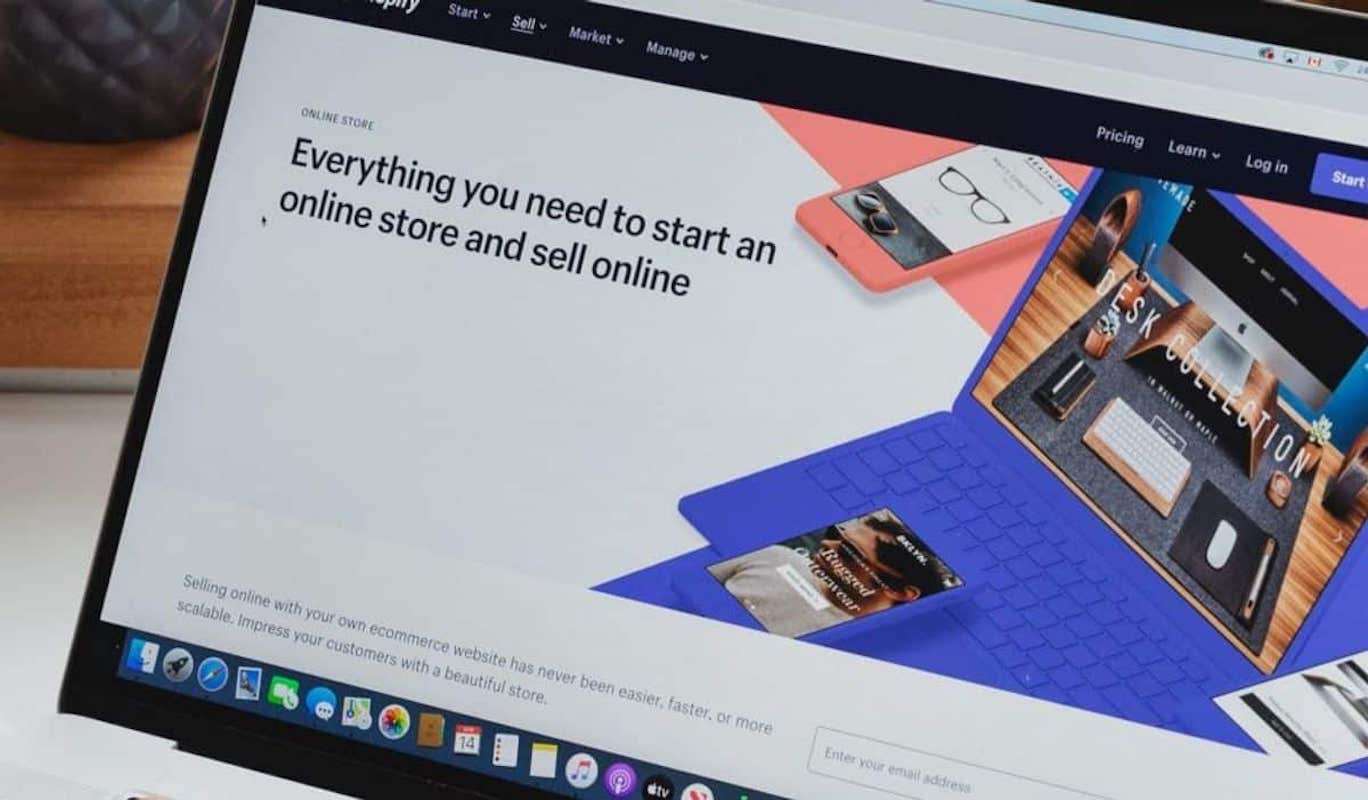
Which-Platform-Is-Better-for-Different-Businesses
Choosing between WordPress and Shopify for SEO depends on business needs such as content depth, e-commerce functionality, SEO goals, and technical skill level. I find that each platform shows advantages in specific scenarios, especially in their approach to SEO control, content management, and scalability.
SEO Suitability by Business Type
| Business Requirement | WordPress Characteristics | Shopify Characteristics |
|---|---|---|
| Deep SEO Customization | Full access to SEO plugins, customizable code, advanced options | Limited to built-in settings, relies on vetted apps |
| Content-Heavy Strategies | Excels with extensive blogging, custom content types, taxonomies | Focused on product-centric content, basic blog support |
| Technical Skill Needs | Requires SEO knowledge, plugin management, manual updates | Beginner-friendly, minimal manual maintenance |
| Complex Affiliate/Casino SEO | Supports multifaceted sites, flexible architecture | Restricts schema/control, suitable for basic affiliate promos |
| Store Size & Expansion | Scalable for content-rich large websites | Suited for small/medium e-commerce with catalogs up to 1000 SKUs |
| Maintenance Load | High, self-managed or maintained by expert | Low, platform handles hosting and updates |
| Security Standards | Varies by plugin/theme, self-responsibility | Consistently high, centrally vetted applications |
WordPress Advantages for Complex Affiliate/Casino Sites
WordPress empowers me to structure and scale casino affiliate content with fine-tuned taxonomy, advanced SEO workflows, and unique landing pages optimized for high-competition keywords. I can customize everything from schema to server rules, which proves essential for niche casino affiliate SEO where performance, authority, and control drive organic search results.
Shopify Advantages for E-Commerce Growth
Shopify simplifies managing SEO for smaller online stores, letting me focus on merchandising. With built-in mobile optimization, automated sitemaps, and dependable hosting, Shopify covers most SEO essentials out of the box, making it efficient for growth-focused retail operations without deep technical overhead.
Quick Reference: SEO Feature Comparison Table
| Feature | WordPress | Shopify |
|---|---|---|
| Plugin Ecosystem | 60,000+ options | ~8,000 apps |
| Core SEO Control | Complete customization | Standard, app-enhanced |
| Technical Skill | Moderate to advanced | Entry-level |
| Content Scaling | High, supports hundreds of categories | Moderate, limited blog features |
| Schema/Structured Data | Direct editing and plugins | Third-party apps required |
| Uptime/Hosting | Varies, user-managed | Reliable, Shopify-managed |
WordPress aligns with businesses who value complete SEO control, rich content, and technical customization, particularly for SEO-heavy sectors like casino affiliate marketing. Shopify fits those who prioritize ease, security, and streamlined e-commerce SEO for catalogs and rapid launches.
Conclusion
Choosing between WordPress and Shopify for SEO really comes down to your goals and how hands-on you want to be. I’ve found that both platforms can drive strong results when matched to the right business model and level of technical involvement.
If you want total control and advanced customization WordPress is hard to beat. But if you prefer a streamlined setup with less technical hassle Shopify’s built-in features make it a strong contender. The best platform is the one that fits your workflow and supports your long-term SEO ambitions.
Frequently Asked Questions
Which platform is better for SEO: WordPress or Shopify?
Both WordPress and Shopify offer strong SEO features, but WordPress provides deeper customization and technical control. Shopify, on the other hand, simplifies many core SEO basics, making it better for users who prefer convenience over advanced customization.
Does WordPress provide more SEO plugins than Shopify?
Yes, WordPress offers a vast range of SEO plugins like Yoast SEO, Rank Math, and All in One SEO. These plugins provide advanced options for content optimization, technical SEO, and analytics, while Shopify relies on a more limited set of third-party apps.
Is Shopify suitable for advanced SEO strategies?
Shopify covers basic and essential SEO needs automatically, including mobile optimization and clean code. However, its capabilities are somewhat limited for advanced users, as many deeper technical changes require apps or are not supported natively.
Can I optimize site speed with both WordPress and Shopify?
Yes, but in different ways. Shopify manages hosting and speed automatically, ensuring fast load times. With WordPress, site speed optimization is possible but requires choosing good hosting and actively managing plugins, themes, and caching.
Which platform is better for content-rich sites?
WordPress is ideal for content-rich sites or blogs. It offers advanced content management features, such as custom post types, revision histories, and flexible taxonomies, allowing for detailed organization and optimization of large volumes of content.
What are the main SEO advantages of Shopify?
Shopify provides automatic SEO best practices, including mobile-ready themes, clean URLs, and fast load times. It handles essential SEO needs out of the box, making it hassle-free for users with limited technical skills.
Are there limitations to Shopify’s SEO capabilities?
Yes. Shopify restricts customization options such as full URL structure rewrites and direct access to files like robots.txt. Advanced SEO features, like schema markup, usually require third-party apps, which might add to costs or complexity.
How does maintenance differ between WordPress and Shopify?
Shopify manages updates, security, and technical maintenance automatically. With WordPress, you need to regularly update plugins, themes, and the core software, as well as manage backups and hosting yourself.
Which platform is better for e-commerce SEO?
Shopify is generally preferred for e-commerce due to its built-in SEO features, quick setup, and hassle-free maintenance. However, if advanced customization and content marketing are priorities, WordPress with WooCommerce may be a better fit.
Is WordPress more cost-effective than Shopify for SEO?
WordPress can have a lower initial cost but often incurs additional expenses for hosting, premium plugins, and ongoing maintenance. Shopify has a straightforward, predictable pricing model, which covers hosting, security, and maintenance.