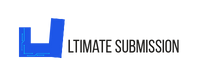SEO never stands still and neither should your strategy. As search engines get smarter and competition heats up I know how tough it can be to keep up. That’s where automation steps in—making it easier than ever to boost your site’s visibility without burning out.
I’ve seen firsthand how automating SEO tasks saves time and delivers real results. Whether you’re just starting out or looking to level up in 2025, learning to automate the right way can transform your approach. Let’s dive into the basics and set you up for SEO success—minus the overwhelm.
Understanding SEO Automation
SEO automation uses tools and software to handle repetitive optimization tasks for search engine rankings. I rely on these solutions to monitor site performance, identify errors, and execute updates quickly. Automation helps when scaling SEO efforts across large sites or multiple projects.
Key processes include keyword research, on-page optimization, backlink analysis, and reporting. For example, I use automated keyword tracking to monitor ranking changes, content audit tools to flag technical issues, and link analysis platforms to spot opportunities or penalties.
Popular SEO automation tools offer features like scheduled site crawls, intelligent recommendations, and progress dashboards. I integrate several solutions for efficiency and consistency across workflows.
SEO Automation Tasks and Tools
| Task | Automation Tool Examples | Functionality |
|---|---|---|
| Keyword Tracking | SEMrush, Ahrefs, SERPWatcher | Tracks keyword rankings, search volume, and trends |
| Site Auditing | Screaming Frog, Sitebulb, Google Search Console | Scans for broken links, on-page errors, mobile issues |
| Backlink Analysis | Majestic, Moz, Ahrefs | Finds new and lost backlinks, anchor text patterns |
| Reporting | Google Data Studio, Looker Studio, DashThis | Automates performance dashboards and scheduled reports |
| Content Optimization | SurferSEO, Clearscope, MarketMuse | Suggests SEO-focused content improvements |
Efficient use of these automation platforms lets me track results, catch SEO issues, and iterate on strategies faster than manual efforts alone. If I manage high-volume keyword lists or sites, automation ensures tasks scale without losing accuracy.
Key Benefits of Automating Your SEO

Key-Benefits-of-Automating-Your-SEO
Automating my SEO process creates measurable advantages that improve both efficiency and effectiveness across efforts in 2025. Below, I’ve detailed the concrete benefits, listing practical examples and supporting each point with key context vectors around SEO automation.
Time Savings
Automated SEO frees up significant hours that I’d otherwise spend repeating manual tasks. Tools like SEMrush monitor keyword rankings and crawl for indexing issues in real time. Automation lets me focus on strategy instead of checking hundreds of meta tags or monitoring backlinks one by one.
Cost Efficiency
Using automation software costs less than hiring or expanding an SEO team for large-scale projects. Platforms like Ahrefs deliver continuous site audits or backlink analysis without additional labor hours, reducing total marketing spend while maintaining quality.
Improved Accuracy and Consistency
Automated tools maintain high levels of precision in site audits, metadata updates, and technical optimization. Automated site crawlers identify missing tags or broken links reliably, ensuring fewer errors enter my workflow and protecting site health.
24/7 Monitoring
SEO automation allows always-on performance tracking. Platforms such as Google Search Console API detect issues like slow page speed or downtime instantly, enabling me to respond to site problems before they impact rankings.
Scalability
Managing search optimization for thousands of pages scales up easily with automation, as software solutions don’t require more resources for each new URL or campaign. Scalable automation tools let me execute regular checks and updates on large websites efficiently.
Enhanced Insights and Reporting
Automated analytics platforms produce data-rich reports on search rankings, traffic, and technical site health. Google Data Studio provides custom dashboards with real-time updates, supporting faster decision-making based on comprehensive SEO data.
Key Benefits Comparison Table
| Benefit | Example Platform | Primary Impact | Quantifiable Advantage |
|---|---|---|---|
| Time Savings | SEMrush | Automates rank tracking | Saves 10+ hours/week |
| Cost Efficiency | Ahrefs | Reduces labor for audits | Cuts staffing costs |
| Improved Accuracy | Moz | Detects meta and link errors | Minimizes manual errors |
| 24/7 Monitoring | Google Search Console | Alerts on site health | Enables rapid fixes |
| Scalability | BuzzStream | Manages large page volumes | Handles 1000s of URLs |
| Enhanced Reporting | Google Data Studio | Custom real-time reports | Accelerates decisions |
By relying on automation, beginners and advanced users alike gain control over search visibility, ROI, and site integrity—making modern SEO in 2025 efficient, accurate, and easily scalable.
Essential Tools for SEO Automation in 2025

Essential-Tools-for-SEO-Automation-in-2025
I use specialized automation tools to simplify every major SEO task in 2025. These platforms cover keyword research, on-page optimization, and link building, offering built-in AI for efficiency and performance.
Keyword Research Automation Tools
Keyword research automation tools help me discover high-value keywords and content gaps faster.
- LowFruits: Automates SERP analysis and keyword clustering, ensuring I find long-tail opportunities and hidden search queries. Subscription starts at $29.99/month.
- Chatsonic by Writesonic: Integrates AI with SEMrush and Google Search Console, so I can automate competitor keyword analysis and market trends.
- SEMrush: Delivers large keyword databases and advanced filtering, making it easy for me to compare opportunities for multiple domains.
- Mangools (KWFinder): Targets low-competition keywords, so my campaigns hit achievable ranking targets with essential SEO metrics.
| Tool | Feature Highlights | Target User | Starting Price |
|---|---|---|---|
| LowFruits | SERP analysis, clustering | Solopreneurs, bloggers | $29.99/month |
| Chatsonic | AI integration, research | Content marketers | Custom, w/ Writesonic |
| SEMrush | Large DB, filtering | Beginners-agencies | $129.95/month |
| Mangools | KWFinder, metrics | Small sites, budgets | $29.90/month |
On-Page SEO Automation Tools
On-page SEO automation tools optimize site content and structure using AI and real-time suggestions.
- Surfer SEO: Provides NLP-driven content optimization, helping me match on-page signals to top-performing SERPs.
- Page Optimizer Pro: Offers precise, AI-based recommendations specifically for immediate page improvements.
- OTTO SEO by SearchAtlas: Audits, fixes technical SEO issues, and enhances meta tags with AI-based automation—includes schema and content generation.
- Yoast SEO: Instantly analyzes and improves on-page elements while I create or update articles in WordPress.
- SEMrush On-Page Checker: Flags technical issues and suggests on-page SEO improvements, supporting quick ranking boosts.
| Platform | AI Capability | Focus Area | Integration Type |
|---|---|---|---|
| Surfer SEO | NLP, SERP data | Content optimization | Web, browser |
| Page Optimizer Pro | AI recommendations | On-page strategy | Web |
| OTTO SEO | Tech + content AI | Site-wide automation | Dashboard |
| Yoast SEO | Real-time scoring | WordPress integration | Plugin |
| SEMrush Checker | Audit + feedback | Fixes, insights | Web, app |
Link Building Automation Solutions
Link building automation tools manage outreach, spot new backlink opportunities, and monitor acquisition efforts.
- OTTO SEO: Uses Cloud Stacks for hands-off, scalable backlink building and simplified outreach.
- Mangools LinkMiner: Analyzes competitor backlinks and identifies viable link prospects for my campaigns.
- SE Ranking: Monitors backlink profiles, providing actionable data on lost, gained, or toxic links.
| Tool | Main Function | Use Case | Reporting |
|---|---|---|---|
| OTTO SEO | Automated outreach/backlinks | Scaling links | Full suite |
| LinkMiner | Backlink analysis/discovery | Competitor gaps | Snapshot |
| SE Ranking | Backlink management/tracking | Ongoing audits | Detailed |
I combine these essential SEO automation tools in my workflow to save time, boost performance, and scale search engine success across multiple projects.
Step-By-Step Guide to Automating Your SEO
I automate my SEO by following a structured approach focused on clear objectives, tool selection, and regular campaign reviews. By streamlining these elements, I cut down repetitive tasks and maintain competitive rankings.
Setting Clear SEO Goals
I define my SEO targets before automating. For example, I set goals to increase organic traffic by 20%, improve page one keyword rankings for at least 10 core terms, or resolve 95% of detected technical errors within a quarter. These specific objectives help me identify which processes I automate and determine the right metrics to monitor. Clear goals narrow my focus when building out automation.
| Goal Type | Example Metric | Outcome Measured |
|---|---|---|
| Traffic Growth | Organic visits (Google Analytics) | % Increase |
| Keyword Rankings | Top 10 terms (Ahrefs, SEMrush) | Rank Position |
| Site Health | Technical errors fixed | % Issues Resolved |
Choosing the Right Automation Tools
I select specialized software to automate core SEO tasks. For keyword research, tracking, and competitive analysis, I use tools like SEMrush, Ahrefs, and Google Keyword Planner. I leverage plugins such as Yoast SEO for on-page optimization, automating title and meta tag suggestions, and monitoring content quality. Technical audits become manageable with Screaming Frog or Sitebulb, which detect and solve crawl issues, broken links, and indexing errors at scale.
AI-powered writing tools (Jarvis, Copy.ai) rapidly generate content outlines and drafts, while link-building platforms (BuzzStream, Moz) automate backlink monitoring and outreach. Google Analytics and Moz provide me with scheduled reports, delivering actionable insights without manual tracking.
| Task | Automation Tool | Core Value Delivered |
|---|---|---|
| Keyword Research | SEMrush, Ahrefs | Data-driven insights |
| On-Page Optimization | Yoast SEO | Content consistency |
| Technical Auditing | Screaming Frog, Sitebulb | Error detection/fixes |
| Content Generation | Jarvis, Copy.ai | Scalable content ideas |
| Link Building | BuzzStream, Moz | Outreach and reporting |
| Performance Reporting | Google Analytics, Moz | Automated analytics |
Monitoring and Adjusting Campaigns
I regularly review campaign reports to align automation with my goals. I interpret data from analytics platforms, look for trends or anomalies, and then adjust strategies based on findings. When automated tools identify drops in rankings, failed crawls, or sudden traffic changes, I intervene with targeted optimizations. This ongoing review cycle allows automation to deliver efficiency, while my oversight ensures accuracy and adaptability in the face of algorithm or market shifts.
| Monitoring Action | Data Source | Adjustment Example |
|---|---|---|
| Ranking Changes | SEMrush, Ahrefs | Update target keywords |
| Technical Error Alerts | Screaming Frog | Fix crawl/indexing issues |
| Traffic Pattern Review | Google Analytics | Optimize traffic pages |
Common Pitfalls to Avoid When Automating SEO
Over-relying on automation often decreases SEO effectiveness. Many tools, for instance ChatGPT SEO agents or content generators, may misinterpret user intent or promote irrelevant keywords without oversight. Automation can produce low-quality content lacking in-depth context if humans don’t review outputs. AI tools, while efficient, sometimes miss live competitor updates; I catch errors only when I validate trends against up-to-date search data.
Automating technical fixes introduces site vulnerabilities. Auto-generated redirects, untested XML sitemaps, or automated link cleanups using platforms like Screaming Frog can accidentally break key site paths. I assess automated recommendations before applying changes across live domains to avoid crawling or indexing problems.
Ignoring human oversight in aligning automation with business strategy lowers site performance. I’ve found automation excels at repetitive tasks like keyword list building or bulk meta tag editing, but it doesn’t prioritize target audience needs or high-value goals. Ensuring automation output matches a site’s brand tone and user expectations reduces gaps in quality.
Underestimating SEO’s complexity limits automation success. I pair automation with my domain expertise, especially when reviewing technical audits or content topics. AI helps me scale audits and content, but fine-tuning through hands-on tweaks increases search visibility.
Table: Common SEO Automation Pitfalls and Prevention Strategies
| Pitfall | Example Tools Affected | Consequence | Prevention Strategy |
|---|---|---|---|
| Over-reliance without Quality Review | AI Content Generators | Irrelevant/Low-Quality Content | Schedule human reviews, refine keyword lists, supplement with manual editing |
| Ignoring Live Data Context | Keyword/Trendspotting AI | Outdated/Off-target Optimizations | Update from manual research, validate trends using Google Search Console |
| Blind Technical Automation | Site Auditors (Screaming Frog) | Site Errors, Broken Pages | Test fixes on staging, monitor site health, approve changes manually |
| Failing Strategic Alignment | Bulk Optimization Suites | Weak Business Impact | Match automations to SEO objectives and audience analysis |
| Underestimating SEO Complexity | All Automation Stack | Missed Optimization Opportunities | Integrate expert review at every automation touchpoint |
Best Practices for Sustained Success

Best-Practices-for-Sustained-Success
Implementing SEO automation strategies consistently produces measurable gains only when I align automation with my objectives and business context. I maintain sustained success with these proven practices:
- Performance Monitoring
I monitor rankings, traffic, and conversions with automated reporting tools such as Google Search Console and Sitebulb. I refine automation settings based on data insights every month.
- Technical SEO Health Checks
I automate technical site audits, using tools to identify issues like crawl errors, slow speed, or broken links. Automated tasks include regular recrawls and error alerting to maintain optimal site structure.
- Content Quality and Relevance
I rely on AI content generators for speed but always review outputs for user intent and quality alignment. I update content based on search trends and seasonality insights from tools like Chatsonic SEO AI.
- Integration With Other Marketing Channels
I integrate SEO data with social media and paid marketing, using automation to synchronize keywords and content themes. Cross-channel insights help me improve reach and engagement.
- Continuous Adaptation to Algorithm Updates
I follow authoritative SEO sources for algorithm changes, updating automation strategies promptly. I test new automation capabilities after major search engine updates.
SEO Automation Success Metrics
| Metric | Example Tool | Tracking Frequency | Description |
|---|---|---|---|
| Organic Traffic | Google Analytics | Weekly | Measures site visit volume from search |
| Ranking Positions | Ahrefs, SEMrush | Weekly | Tracks keyword ranking movements |
| Technical Health Score | Sitebulb | Monthly | Evaluates site audit pass rates |
| Content Freshness | ChatGPT, Chatsonic | Monthly | Checks latest updates to content |
| Backlink Profile Growth | OTTO SEO | Monthly | Tracks net gain of referring domains |
Automated tracking across these metrics helps me ensure my strategies don’t stagnate while providing clear direction for ongoing adjustments. AI-driven SEO automation in 2025 creates experience-level gains with active oversight and strategy alignment.
Conclusion
As I look ahead to 2025 I’m excited by the possibilities that SEO automation brings to the table. Embracing the right tools and strategies doesn’t just save time—it gives me the freedom to focus on creative and strategic work that drives real results.
Staying proactive with automation means I can adapt quickly and keep my site competitive no matter how search engines evolve. With the right balance of technology and human insight I’m confident anyone can unlock new levels of efficiency and growth in their SEO journey.
Frequently Asked Questions
What is SEO automation?
SEO automation uses software tools to handle repetitive tasks like keyword research, site audits, link analysis, and reporting. This streamlines workflows, saves time, and helps scale optimization across multiple pages or websites.
Why is automating SEO important in 2025?
As search engine algorithms get more complex and competition rises, automation helps marketers respond quickly, maintain accuracy, and efficiently manage large-scale SEO efforts without burnout.
What are the main benefits of SEO automation?
Key benefits include saving time, cost efficiency, improved accuracy, round-the-clock monitoring, scalability, and better insights through automatic reporting.
Which SEO tasks can be automated?
Common automatable tasks include keyword research, on-page optimization, technical audits, content updates, backlink tracking, and generating reports.
What SEO tools are recommended for automation?
Popular tools mentioned include SEMrush, Ahrefs, Moz, Google Search Console, Surfer SEO, LowFruits, Chatsonic, OTTO SEO, BuzzStream, and Google Data Studio.
Are there risks to automating SEO?
Yes. Overusing automation can lower content quality, cause missed updates, and introduce technical errors. Human oversight is necessary to ensure strategic alignment and maintain standards.
How do I choose the right SEO automation tools?
Select tools based on your goals (like increasing traffic or improving rankings), required features, ease of integration, and scalability for your website or business needs.
What metrics should I track with SEO automation?
Monitor organic traffic, keyword rankings, site technical health, content freshness, and backlink profile growth to gauge the effectiveness of your SEO efforts.
Can beginners use SEO automation effectively?
Yes, automation tools can simplify complex tasks, making it easier for beginners to get started and manage SEO effectively, as long as they monitor results and adjust strategies as needed.
How do I avoid common SEO automation mistakes?
Regularly review automated tasks, ensure quality checks, update tools to match algorithm changes, and combine automation with expert human input for best results.